Unable to login in Android Astiga App
I created a new Astiga account today and I can use Astiga on the windows 10 computer in Google Chrome. And I extended my login with the t2a token. Login is successful on the computer.
But I can't login in the Astiga app on my Android Smartphone. I add my mail address and password in the login fields. But when I press "sign in" I get the message: This password or email adress is incorrect; make sure you use the token if two-factor authentification in enabled.
The problem here: There isn't a field for the t2a token, only the mail, password and then login button and create-an-account-link.
some technical information on my android system:
I use a Sony Xperia 10 V, modell XQ-DC54 with Android 14, build-number 68.1.A.2.170 and I have the security app from Malwarebytes active. (And also the Malwarebytes vpn app installed, but not active when trying to login.)
So, has someone a suggest or solution for the login problem?
Best Answer
-
I just tested with my account and it worked.
Just to confirm, the token is not the number in the Authenticator app. It's the string here:
... on the https://play.asti.ga/apps page. That's what you're using for your password in the Astiga app, correct? (For other readers: you have to hover over the blurred text to get the token).
Is that what you're using?
If it's still not working, can you let me know the time you tried to login and I'll check the logs?


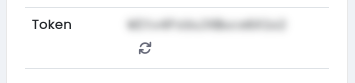
Answers
Did you try using the TFA token as the password?
Yeah, also tried that before and two times just yet. Still no effect, same error message shown.
Thanks for the clarification and the help.
Yes, I used the T2A Token for login, that's why it failed. And there was a misinterpretation at your question "Did you try using the TFA token as the password?" -> I thought you wanted me to try that, but I think you wanted to exclude that.
Now that I know by your link which token you meant and where to find it, the login worked great.
As a suggest, maybe the login failure notice could be changed or include a link so other users also know that it's not the 2FA token to be used, the token inside the account.
That's a great idea, thank you!
We've made some improvements around the help text and the error message you receive: https://community.asti.ga/discussion/comment/3189/#Comment_3189